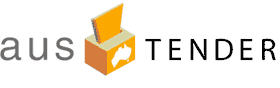To access this element change to forms mode OFF
REMINDER: If you are a relevant employer within the meaning of the Workplace Gender Equality Act 2012 and seeking to supply goods or services to government at or above $80,000, the Workplace Gender Equality Procurement Principles require you to provide a Certificate of Compliance with the Act as part of the procurement process.
To be eligible for a Compliance Certificate you must submit a report to WGEA by 31 May 2024 or seek an extension before 31 May and submit your report within the extension period. To seek an extension, please email support@wgea.gov.au with the subject heading Application for extension.
Edit Form